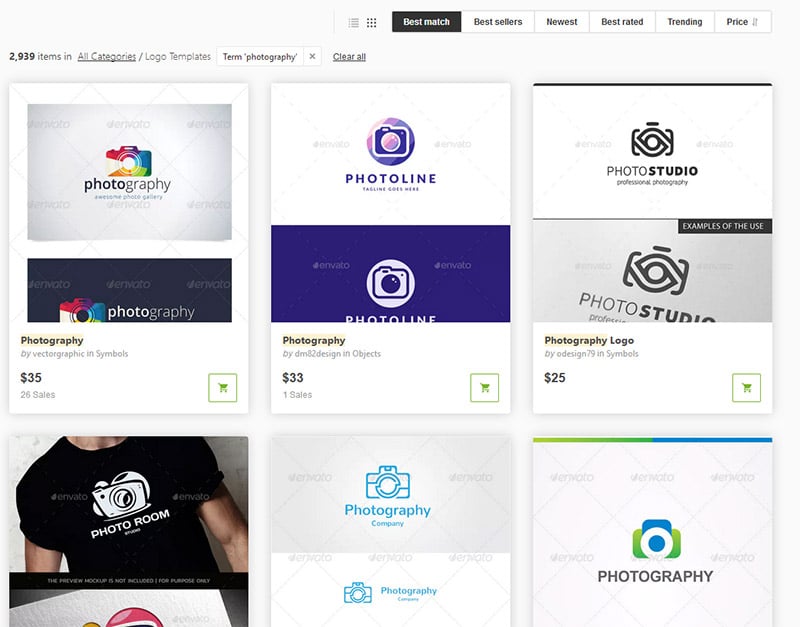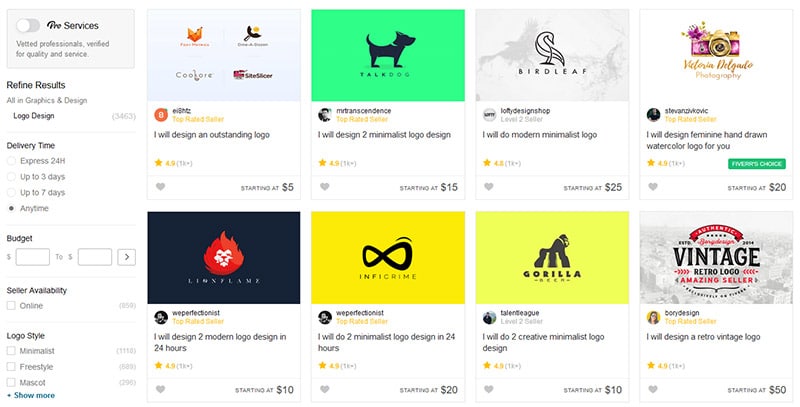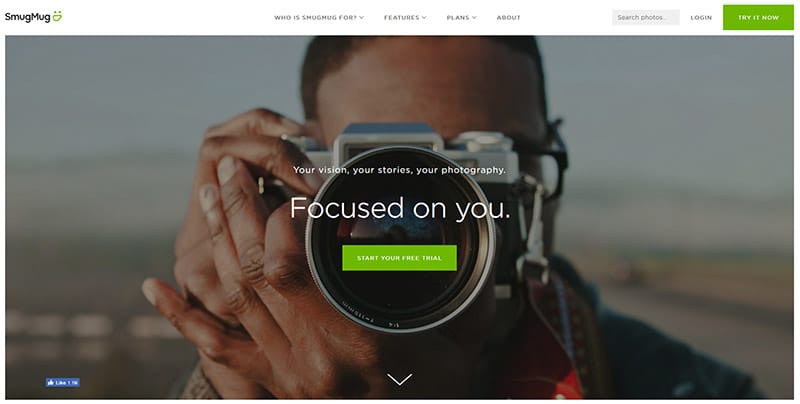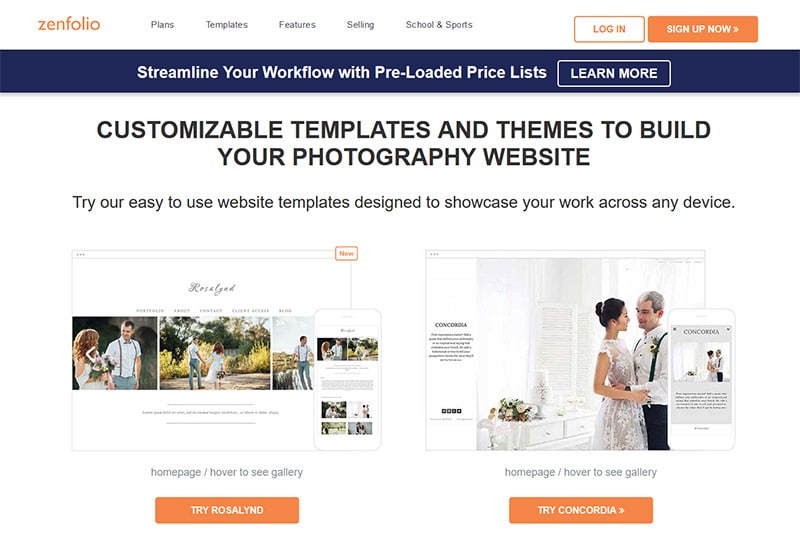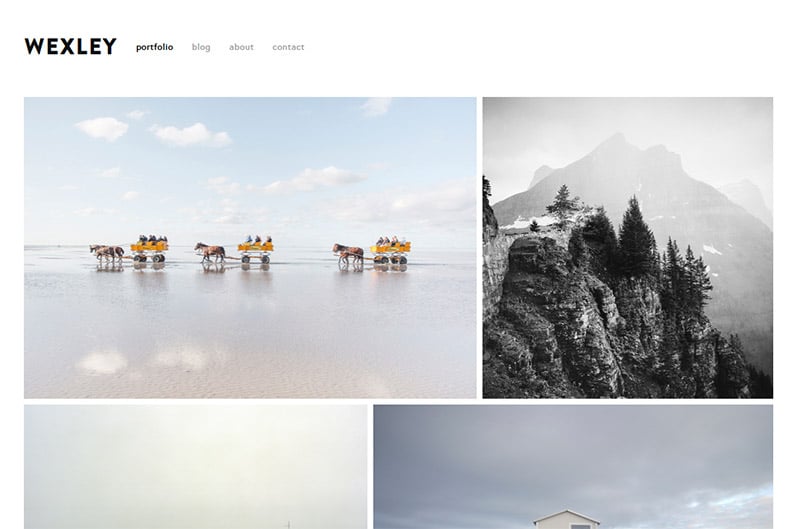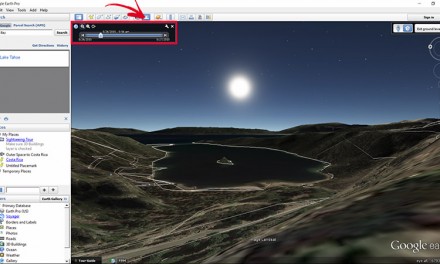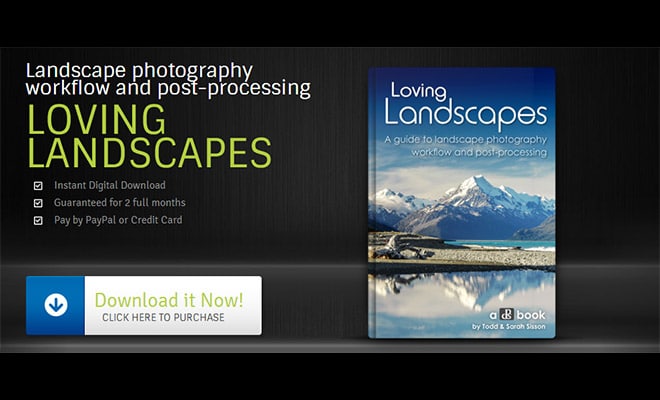There are many millions of hobbyist photographers around the world, and far fewer who are able to earn a living in the field. If you have aspirations of making money (regardless of whether it is a part-time or full-time income) from your photography, one of the most important parts of the process will be creating your portfolio website.
A portfolio website will not only show off your work to the world and add to your credibility, but it will also give you a chance to directly make more money by selling your photos or landing more clients.
Creating a portfolio website may seem intimidating and you may think it will be expensive, but it can actually be an easy process that doesn’t cost very much money at all. You don’t need experience with designing or coding websites, and you won’t need to hire a professional to do it for you. We’ll cover the necessary steps below.
1. Choose a Name
First, if you haven’t already done so, you’ll need to choose a name for your business. Many photographers choose to operate under their personal name, but some decide to create a separate name for their business. Either approach is fine, you just need to pick an approach that you prefer.
Once you’ve chosen your name, you’ll need to register your domain name. The domain name is where people will find your website, for example loadedlandscapes.com. There are many different places you can register your domain name, but two that I’ve personally used for my own websites are Namecheap and GoDaddy.
2. Design Your Logo
Before you create your website, I recommend getting your logo designed. Again, this doesn’t need to cost a lot of money. Of course, you can hire a professional designer to create a custom logo for you if you choose, but that will typically cost hundreds or thousands of dollars. If you’re a hobbyist photographer, that cost may be out of reach for now.
Fortunately, there are some options that allow you to get a professional-looking logo on the cheap.
At GraphicRiver you can buy a logo template for around $30. All you need to do, in most cases, is replace the filler text with your name or business name, and you’ll have a quality logo at a very affordable price.
Another cheap option is to hire a designer on Fiverr to create a logo for you. Prices will vary significantly depending on who you hire, but there are some designers who will create a logo for you at very low prices.
Keep in mind that you can always improve your logo later on. At first, I would recommend keeping expenses to a minimum, but if you start making money with your photography, you may want to invest more for a logo design at some point.
3. Choose a Platform
The next step is to decide which platform to use for your website. There are many choices and I won’t be able to cover all of them here, but let’s take a look at a few of the best options:
SmugMug – SmugMug specializes in websites for photographers. With no need to code anything, and without hiring a professional designer, you can select one of their templates and have a great-looking website simply by entering your information and uploading your photos.
With a website powered by SmugMug, you’ll get additional functionality like the ability to sell your photos, either digital downloads or as prints (depending on the plan that you purchase). You can even have orders sent directly to a print lab and fulfilled automatically.
Zenfolio – Zenfolio offers a lot of the same features as SmugMug, like an ecommerce-capable website that can be set up without the need to code anything.
Squarspace – Unlike SmugMug and Zenfolio, Squarespace has not been created exclusively for photographers. It’s a bigger platform that can be used for any number of types of businesses, but it’s more than capable of powering an awesome photography portfolio website for you. The templates from Squarespace are beautifully-designed and will give your site an amazing look.
With any of these 3 options, you’ll be able to get a professional-looking website without hiring anyone, and the cost will be very affordable as well. None of them is better than the others, simply find the one that seems like the best fit for you and sign up.
4. Choose a Template or Theme
Each platform has multiple templates or themes that you can use to control the design and layout of your website. When it comes to photography portfolios, a minimalist approach is usually best. You don’t want the design or layout of the site distracting attention away from your photos. Choose a template or theme with simple colors and a clean layout.
Thanks to the quality templates that are available with these platforms, there is no need to hire a designer to create a custom website. Your site will look great and give visitors the impression of a website that cost thousands of dollars, but you won’t need to spend that money.
5. Showcase Your Best Photos
One of the most important steps of creating your portfolio is deciding which photos to showcase. It is recommended that you showcase only your best work, which means quality is far more important than quantity.
You can create separate categories or galleries to organize your photos. Some photographers organize their photos based on location, while others use categories for different types of subjects (sunsets, forests, waterfalls, etc) and others use categories like black & white, panorama, etc.
Take the time to go through your photos, find the ones that represent your best work, and organize them in a way that makes it easy for visitors to browse.
6. Describe Your Products and Services
Aside from just showing off your photos, what do you hope to achieve from your portfolio website? Most likely you have products to sell (like prints of your photos or digital downloads that can be licensed), or you offer services to clients.
If you are selling prints or licensing your photos through your website, you’ll want to make those offers clearly visible so visitors know what can be purchased. To promote your services, create a page (or a page for each service) with details about the services that you offer.
7. Write a Compelling Bio
Many people who visit your website will want to know more about the artist behind the photos. A bio or “about” page is an important part of any portfolio website. Be sure to take the time to write a compelling bio that allows website visitors to feel like they connect with you. It’s helpful to include a photo of yourself.
8. Be Easy to Contact
If visitors want to get in touch with you, they shouldn’t have to work very hard to do so. Create a “contact” page and put a link in the main navigation menu to make it as easy as possible for anyone to reach you.
This is especially important if you have services that you offer to clients, as any potential client will need to get in touch with you before hiring you. But it’s also important if you are selling prints or digital photos from your site. Some customers may have a question before making the purchase, or they may want to see that they’ll be able to get in touch with you if they have an issue with their order.
9. Get Exposure
Of course, a great website won’t do you any good if no one sees it. Getting traffic to your website is an ongoing process that will take some work, but there are several different ways you can get exposure to start the process. Here are a few suggestions:
Write for photography blogs – One of the best ways to get exposure for your site and start to get some traffic is to write for photography blogs. Many blogs accept article submissions, and you’ll typically get an author bio and a link back to your site. Depending on the article, you may even be able to include your own photos to get some added exposure for your work.
Get featured – Aside from writing articles for blogs, many blogs and websites will showcase photographers in different ways. For example, here at Loaded Landscapes, we’ve interviewed a number of landscape photographers. You could seek out opportunities like this and try to get your work featured, which can provide a link to your site and visibility for your work.
Link back from social networks – There are a number of social networks that allow photographers to create an online portfolio to showcase their work. You could create a profile at sites like Behance and 500px, and then link those profiles back to your own portfolio site. These sites tend to have big audiences, so you may get some added traffic and exposure
Get Started!
Now that we’ve covered the 9 steps to create a successful portfolio website, it’s time to get started. If you’ve never started the process, go to step 1 and work your way through. If you started at some point in the past but you never completed your website, or if you completed your website but you’re not happy with the end result, start at the appropriate step and keep moving forward.
Photo license link: Pixabay license