Aperture Priority mode is a go-to for many photographers. The reasons? Creative control, artistry, control over light management are just a few of the inherent benefits. Our cameras, depending on the make and model, have multiple shooting modes. The three primary modes that are referred to mostly are Aperture Priority, Shutter Priority and Manual.
Some cameras also offer other modes that are reflected as symbols on the dial. In Program mode, the camera chooses shutter speed and aperture and allows you to override any of the other defaults. There are also scene symbols that instruct the camera to choose settings based on how it reads the scene. Different manufacturers have their own variations.
Aperture priority is noted by either A (Nikon) or Av (Canon) on a camera mode dial as in the photo above.
→ Related reading: Intro to Manual Mode and When to Use It
Depth of Field and Artistry:
Aperture priority allows the photographer to select the size of the lens diaphragm opening, which impacts the depth of field. The aperture (size of the opening) value is represented as an f/stop. The smaller the value, such as f/2.8, the smaller or shallower the depth of field. The bigger the number such as f/16, the larger the depth of field which means more of the image appears in focus.
The infographic below depicts the size of the aperture opening through which light travels at various f/stop values.
The flower below taken at the Lady Bird Johnson Wildflower Center in Austin, Texas is an example of a shallow depth of field. The flower is vibrant and colorful. The greenery surrounding the flower has a soft bokeh or almost a dreamy feel. I used a very shallow depth of field (aperture opening was large) with this flower to achieve this effect.
Lens and settings used: Nikon 105mm, f/3.2, ISO 320, 1/4000 sec.
The photograph of Detroit’s Belle Isle Conservatory uses a big depth of field (small aperture opening). From foreground, middle ground to background, the total scene appears to be in focus. Lens used was a Nikon 28mm with settings of ISO 640, f/16 and 1/320 seconds.
Aperture Priority provides the photographer with the ability to leverage depth of field to their own creative style.
The wild columbine below was taken with a Nikon 70-200 2.8 using settings of f/8, ISO 250, 1/80 sec (tripod used). While the flower was the focal point, I also wanted more of the other flowers and vine appearing in the background. The f/8 had a larger depth of field than the f/3.2 in the first image.
Aperture Priority & Shutter Speed
While shooting in Aperture Priority, you’re controlling how big the opening is. You are also impacting shutter speed. The larger the opening/hole/aperture (these terms are used interchangeably), the more light passes through to the sensor. An f/stop of f/2.8 will give a faster shutter speed and more light. An f/stop of f/16 will give less light and a slower shutter speed.
The hungry baby bird shrieked and chirped at Mom while flapping her wings. Using an f/stop of f/8 combined with a sunny morning, the shutter speed was 1/1000 sec. This was fast enough to capture the interaction.
Aperture priority combines technique, shutter speed and overall exposure. This provides the photographer with creative and technical control.
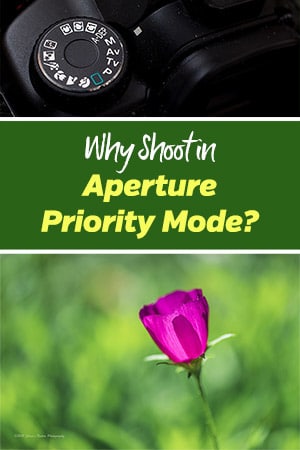
Photo license links: CC BY 2.0, CC BY-ND 2.0


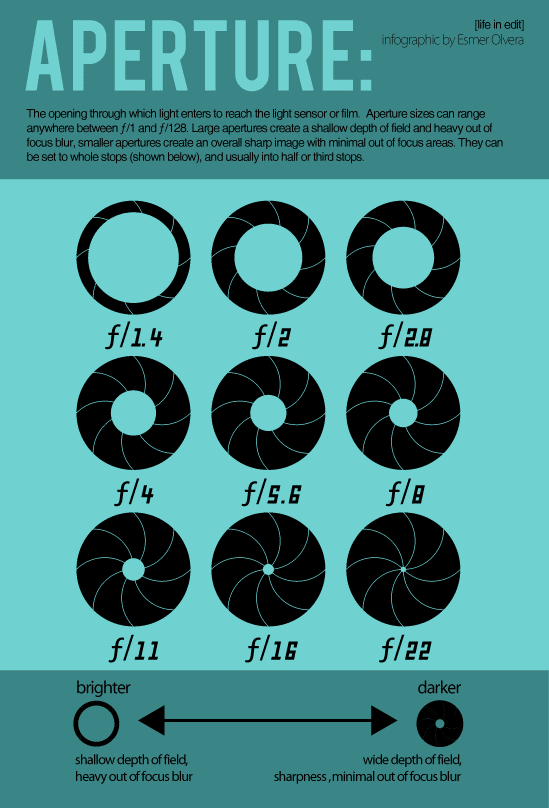














Hi!
Thanks for sharing!
I am a little curious to the ISO’s in the above pictures. Often I would – when shooting at ei. f1.8-3.5 make sure to use a low ISO as 100 outdoors. Here I can see that some of the pictures are taken with ISO 250, 320 etc.
Could you explain the difference? When would you raise/lower your ISO for pictures like these?
Kind regards!
Hi Susanne and thank you for your questions. Yes, there are multiple factors I use to determine which ISO. If I’m going back and forth between hand-held and tripod – particularly if I’m chasing bees, butterflies then going back to flowers you may see a higher ISO, particularly when breezy. Additionally, it also depends on which camera I’m using. My full frame Nikon can tolerate a higher ISO vs. my 7100 cropped sensor. When shooting sunrises, sunsets, tripod, no wind, etc – I shoot with a very low ISO.
Hope this helps! Let me know if you have more questions!
Hi Sheen,
I may be wrong but I think Susanne is asking the same thing that I want to know, and that is what difference does the ISO do to the final picture.?
GOOD post! Lot to learn here from this short and informative post. Thanks for sharing.