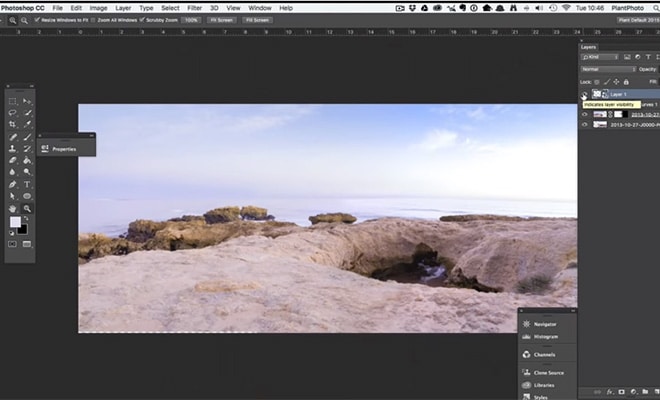Lightroom 6 (also known as Lightroom CC) was released a few weeks ago and among the most significant and popular new features, especially for landscape and nature photographers, are the HDR merge and panorama merge which allow you to now create HDR images and panoramas without leaving Lightroom. In this video Simon Plant walks through the process of using each of these new features. They are both fairly easy to use and can speed up your editing process by saving you from needed to leave Lightroom to create HDR and panoramic images.
If you don’t already have Lightroom you can download a free trial here.
In the video you’ll learn:
- How to create a panoramic in Lightroom from multiple photos
- How to create an HDR image in Lightroom from multiple exposures of the same scene
- What adjustments you should or shouldn’t make before merging your panorama
- How the different settings and options will impact the final output
Be sure to subscribe to Loaded Landscapes by email or to our YouTube channel to make sure that you don’t miss future video tutorials.
Related videos:
- How to Create Realistic HDR Effects in Lightroom
- Step-by-Step: HDR Merge in Lightroom
- How to Get an HDR Look in Lightroom