If you’re a beginner photographer, understanding the differences between crop sensors and full-frame sensors can be one of the most difficult parts of purchasing a camera, lenses, and other gear.
There are many posts out there comparing crop sensors and full-frame sensors, but in this article, our goal is to explain the basics about full-frame and crop sensors in a simple and easy-to-understand way – and clear up some of the facts (and fiction) related to this subject.
So, if you’re still confused about whether a full-frame or crop sensor is right for you, keep reading. We’ll explain everything you need to know.
What Is A Full-Frame Sensor – And What Is A Crop Sensor?
First, let’s discuss what a full-frame sensor is. A full-frame sensor is a digital sensor that uses the same dimensions as a 35mm film frame. Imagine a piece of 35mm film, and remove the edges, leaving only the film itself behind – that’s the same size as a full-frame sensor.
A crop sensor, then, is any sensor that is smaller than 35mm. The most common size of a crop sensor is called “APS-C.” This sensor maintains the same 3:2 dimensions as a 35mm full-frame sensor but is cropped on all sides, making it more similar in size to a piece of 24mm film.

Image by Kasang.Foto from Shutterstock
As you can imagine, this means that a crop sensor will narrow your field of view. Less of the image will be visible. This means crop sensors are not always great for wide-angle photography – but ideal for telephoto photography.
We’ll discuss that a bit later, though.
Another important thing to understand is the crop factor. This refers to how much more “zoomed in” a photo from a crop sensor camera will be, compared to a photo from a full-frame camera. Most Nikon crop sensor cameras crop your images by a factor of 1.5x, while most Canon crop sensor cameras crop your images by a factor of 1.6x.
The higher the crop factor is, the more noticeable the “zooming in” effect” is. As a point of reference, a full-frame DSLR will have a crop factor of 1.0x, meaning that there is no zoom-in effect, because the sensor is 35mm, and therefore no cropping.
Crop sensors are cheaper to manufacture, and due to their smaller size, they can be fit into smaller cameras, which is why they are often found in beginner DSLRs and mirrorless cameras. Full-frame sensors, in contrast, are usually more expensive and require a larger camera to be built around them.
So, now that you understand the difference between a full-frame sensor and a crop sensor, we can discuss a few of the facts – and misconceptions – about these two types of sensors. Let’s get started.
Fact: Full-Frame Sensors Will Show More Of The Surrounding Image Than A Crop Sensor

Image by geogif from Shutterstock
This is undoubtedly true. As mentioned above, the crop factor of a crop sensor will result in the elimination of some details on the image, reducing the overall field of view, and providing you with a more “zoomed-in” effect.
This means that, if you are looking for a camera that can handle wide angles and is useful for panoramas, as well as for use with extremely wide-angle lenses or fisheye lenses, a camera with a full-frame sensor will likely be a better choice. A crop sensor will simply not provide you with the same level of detail, thanks to the crop factor.
So if you’re deciding on a new camera, you may want to consider what you’re going to be using it for. You can use a crop sensor camera for wide-angle shots and landscapes, and you will get great results – but if that is your primary type of photography, you should probably consider a full-frame camera.
→ Related readings:
- Tips for Shooting Landscapes With a Wide Angle Lens
- 3 Steps for Creating Panorama Images
- Guide To Shooting Panoramics
Fiction: Crop Sensor Cameras Are Only Good For Beginner Photographers
This is simply not true. Yes, crop sensor cameras are typically cheaper than comparable cameras with full-frame sensors – but that doesn’t mean that crop sensors are only good for beginner photographers.
In fact, many nature photographers prefer crop sensor cameras. Why? Because the cropped nature of the image provides a natural “zoom” effect. When paired with a telephoto lens, this means you can get extremely high-quality close-ups of animals and other such subjects without dropping thousands of dollars on expensive gear.
For this reason, crop sensors are also commonly used by amateur sports photographers. By using a full-frame zoom lens and a crop sensor camera, you can get extremely high-quality images for much less than you would pay for a full-frame setup.
The other big benefit of crop sensor cameras is that they can be much smaller than full-frame cameras. This is particularly true if you purchase a mirrorless crop sensor camera, like the Sony D6300.
These cameras are extremely slim, even with a prime lens, and are lightweight and easy to carry around. This makes them useful if you need a small camera that can easily be carried around with you – as a tourist in a new city, for example.
→ Related readings: Prime Or Zoom Lenses: Which is Right for You?
Fact: Full-Frame Lenses Can Be Used On Crop Sensor Cameras
This is one of the biggest benefits of crop sensor cameras. You can use both crop sensor lenses – which are smaller and lightweight – as well as full-frame lenses.
As mentioned above, many people choose to shoot with a zoom lens on a crop sensor camera when capturing wildlife. Why? Because the crop factor of a crop sensor camera provides more zoom – at a lower cost.
The crop factor, which we mentioned in the intro, refers to how much “closer” an image from a crop sensor camera looks, compared to a full-frame camera. For Nikon, this factor is 1.5x – so the image looks 1.5x “closer,” compared to a full-frame camera.
When you use a full-frame lens, your crop factor remains the same. In other words, if you use a full-frame 16-35mm lens on a crop sensor camera, your images will look like you used a lens with a width of 24-52.50mm. Basically, using a crop sensor allows you to multiply the “zooming power” of a specific lens.
This means that using a crop sensor camera and a high-quality zoom lens is a fantastic way to get professional-grade results when shooting wildlife from a distance. Instead of dropping thousands of dollars on a full-frame camera and a 300mm or 400mm low light lens, you can purchase a crop sensor camera and a standard 70-200mm lens – and get similar results for a much lower cost.
→ Related readings: 7 Essential Tips for Beginner Landscape Photographers
Fiction: Crop Sensor And Full-Frame Cameras Perform Equally Well In Low-Light Conditions

Image by Frankie’s from Shutterstock
Modern crop sensor cameras do offer great low light and high ISO performance, but they are not quite as good as full-frame cameras. Thanks to the larger sensor, a full-frame camera can take in more light and detail in low-light conditions. Full-frame sensors also typically offer a better dynamic range compared to crop sensor cameras.
If you tend to shoot in a lot of low light conditions, you may want to stick with a full-frame sensor, particularly if you also like wide angles and landscapes. A crop sensor will not offer the same level of low-light performance and will have a more zoomed-in appearance.
However, if you mainly shoot during the day, or do not take long exposures, a crop sensor camera may be right for you, and will still offer reasonable low-light performance, though not up to the same standards as a full-frame camera.
Know What’s True (And What Isn’t) When It Comes To Crop Sensor And Full-Frame Cameras
If you’re a beginner photographer, We would strongly encourage you to check out a crop sensor camera. These cameras are inexpensive and still offer similar performance to a full-frame camera, and allow you to get started in the world of photography without breaking the bank.
However, if you have a bit more money to spend, and you are more focused on landscapes and low-light shots, a full-frame camera may be a better choice for you. While today’s crop sensors are fantastic, a full-frame sensor will almost always provide better images – at a higher price.
Which camera is right for you? We can’t really answer that question. It all depends on what you want to use it for – and how much money you have to spend. So take a look at a few of our product guides and recommendations now, and learn more about the full-frame and crop sensor cameras on the market today. You’re sure to find the one that’s right for you.
Crop and Straighten in Lightroom
Getting the right composition in the camera is a goal of any landscape photographer, but there will be times when some cropping is necessary, or at least very helpful. Maybe you want to use cropping to eliminate some distracting elements around the edges of a photo, or to change the composition to emphasize a specific element in the photo. Cropping may also be needed to prepare a photo to be printed in a specific size or aspect ratio.
The straighten tool within the crop tool is also extremely helpful for straightening horizons in landscapes.
The crop tool in Lightroom has a lot of helpful features, and this video covers all of the basics.
Want to learn step-by-step how to effectively process your landscape photos in Lightroom? See more about our video training course Lightroom for Landscapes.
Be sure to subscribe to Loaded Landscapes by email or to our YouTube channel to make sure that you don’t miss future video tutorials.
Some highlights of the crop tool from the video:
- Use the keyboard shortcut “R” to quickly access the crop tool.
- Select Auto, Always, or None to determine when the grid overlay will be displayed.
- Use the keyboard shortcut “O” to cycle through the various grid options that are available.
- Use the keyboard shortcut “X” to flip the crop from portrait (vertical) to landscape (horizontal) orientation and vice versa.
- Use the “reset” button within the crop tool to reset the cropping changes without resetting any other changes already made in the develop module.
Use the straighten tool to quickly fix a crooked horizon.
Photo license links: Pixabay, Shuttershock




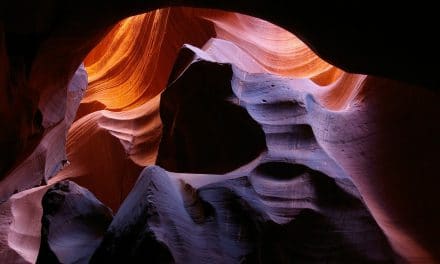







This is not a very deep discussion. The newest generation of crop-sensor cameras, e.g. from Fuji or Sony, very closely match the quality of full frame cameras. Hardly any emphasis on the dramatic difference in weight between classic full-frame DSLRs and lighter crop sensor cameras and lenses.
The idea that you can’t shoot wide angle with a crop sensor is nonsense. For a site with usually good commentaries, this was very disappointing.
When considering a large bundle of presets, the first thing I worry about is how are the presets named, so that I can go straight to the one I want without having to search and guess (in which case I might as well try my own adjustments)?
So much misleading and incorrect information. For instance, the claim that full frame cameras show more of the scene that cameras with smaller sensors. Does your phone camera show less of a scene because it’s sensor is smaller than your full frame camera? No. You use the appropriate focal length for the desired field of view.