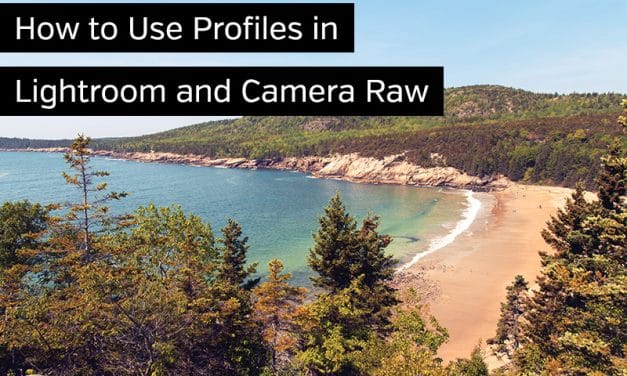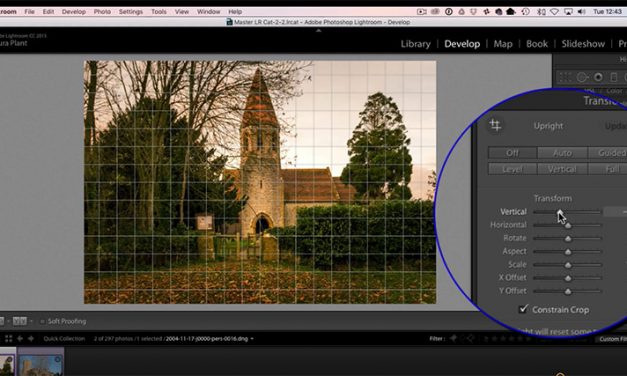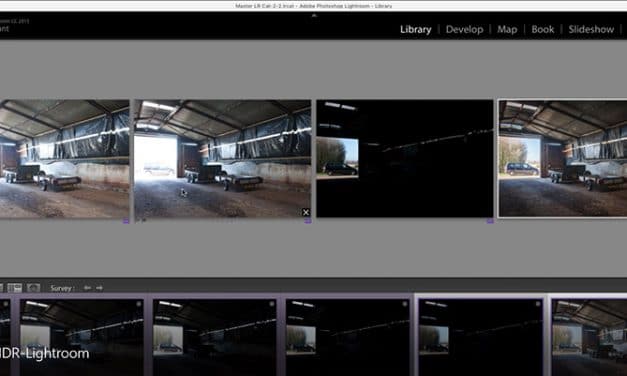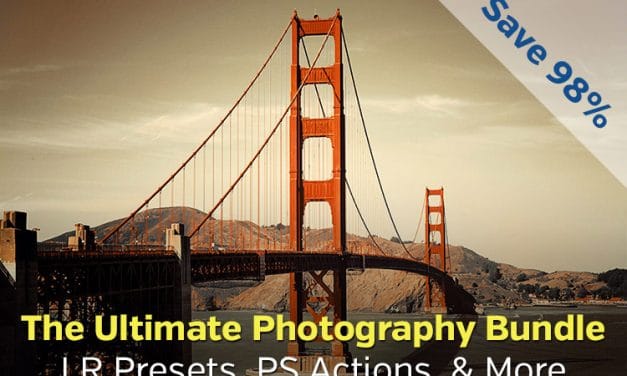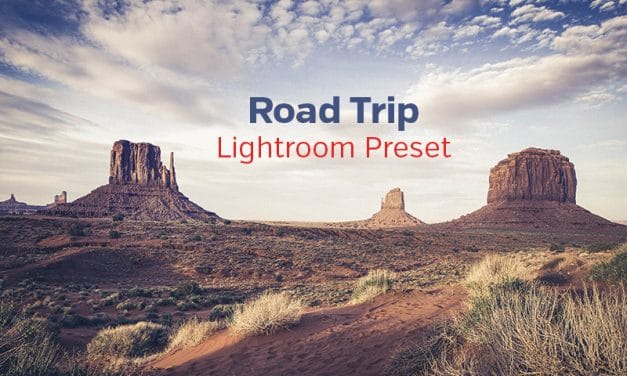How to Use Profiles in Lightroom and Camera Raw
In April of 2018 Adobe released a major update to Lightroom and Camera Raw, and one of the most noteworthy changes/additions involved Profiles. With this update Adobe made profiles much easier to access, and they also added to the functionality and usefulness of profiles. If you’re using Lightroom CC, Classic CC, or Camera Raw and you haven’t taken the time to get familiar with the new Profiles, this article is for you. Profiles have the potential to be quite useful if you understand how they work.
Read More