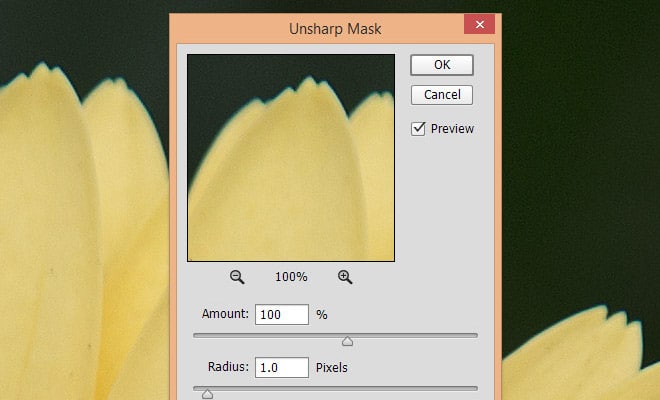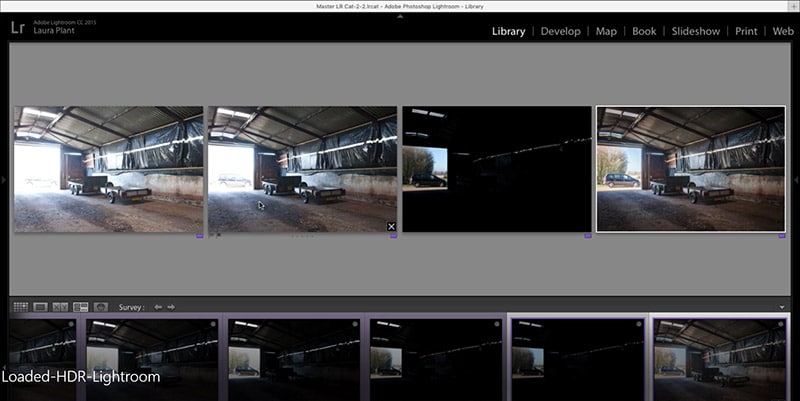
HDR effects don’t have to be extreme or intense. Lightroom makes it possible, and even pretty easy, to get to use HDR effectively and still have a realistic-looking image. HDR effects can be incredibly useful when you are photographing a scene with extreme differences in light. The camera isn’t able to capture detail in the both the shadows and the highlights in these extreme situations, so the solution is to capture multiple bracketed exposures and merge them. But if you have been avoiding HDR because you don’t like the over-the-top look of many HDR photos, no need to worry, Lightroom allows you to use HDR while still getting a nice, realistic look. In fact, the end result may not even be noticed as being a merged HDR image.
In this video Simon Plant demonstrates how to use Lightroom to get that realistic look from an HDR merge.
Want to get HDR effects with any photo (even without bracketed exposures)? Check out our HDR Hero Lightroom Presets.
Be sure to subscribe to Loaded Landscapes by email or to our YouTube channel to make sure that you don’t miss future video tutorials.