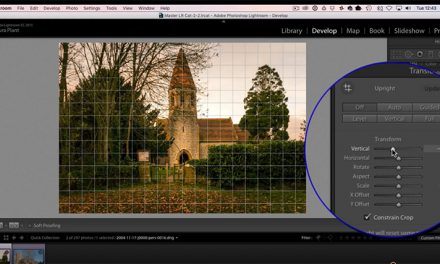Many times it is the small tweaks and subtle enhancements in post processing that can take your landscape and nature photos from good to great. In this video Simon Plant demonstrates how you can use Lightroom’s tools for color grading images. He shows how to use split toning, while explaining the different settings and how they work, as well as how to color grade with tone curves.
If you want to take your photos to the next level this video will help you to learn how to get the best colors and tones.
If you don’t already have Lightroom you can download a free trial here.
Be sure to subscribe to Loaded Landscapes by email or to our YouTube channel to make sure that you don’t miss future video tutorials.
Related videos:
- How to Use Photoshop to Replace a Color in Your Photo
- How to Apply Split Toning in Photoshop
- How to Use Lightroom’s HSL Sliders to Improve Your Landscape Photos