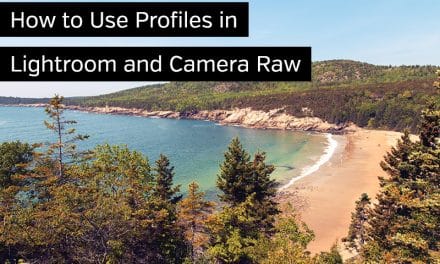There are a lot of different ways to enhance the colors of your landscape and nature images in Photoshop or Lightroom, and applying split toning is one of them. In this video from our friends at Contrastly Simon Plant shows how to split tone a sample image in Photoshop.
If you don’t already have Photoshop you can download a free trial here.
In the video you
- How to improve your images with split toning
- How to use RGB curves selectively
- How to use “blend if” sliders to remove tones and create the split toned effect