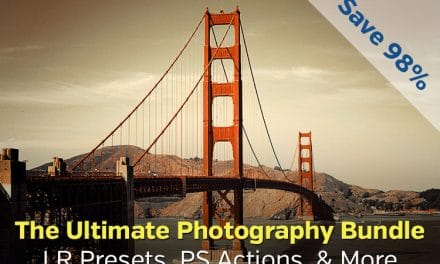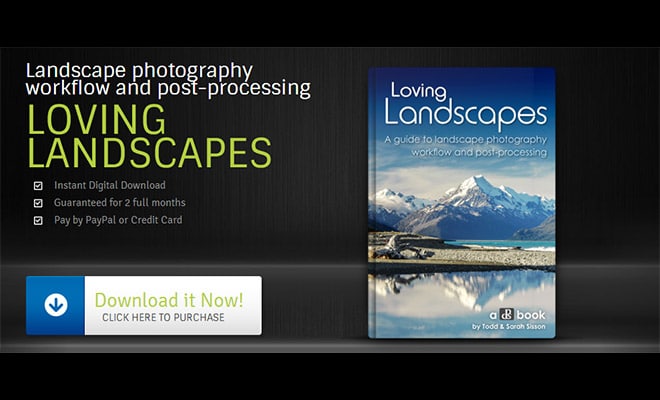Winter, spring, summer and fall – it really doesn’t matter. Outdoor and nature photographers constantly chase the light. It may be the blue hour, the golden hour, starry-starry evenings and moonlit nights. Arriving at a location with ample time to plan composition, think creatively and have different vantage points makes a difference in our productivity during the shoot.
Having a good shoot is more than just going to a great location and arriving early. Our outcome is enhanced by a keeping an open eye and having some foundational knowledge of the area. For sunrises, sunsets, moonrises and it’s current state of waxing or waning, a proven performer for many photographers is the app “The Photographer’s Ephemeris”.
The Photographer’s Ephemeris (TPE) is an easy to use, desktop (free) web app that is valuable for outdoor photographers when using natural light. There is also an iOS and Android mobile app for a nominal fee that has the same functionality. TPE provides information in a quick, relatively easy to understand graphical map and supporting content. By relatively I’m referring to the very easy to use visual aspects of TPE and also those features that various icons (or menus on the desktop) need to be selected.
When getting started with TPE, take all the features for a spin by selecting the various icons and menus. TPE will quickly become intuitive.
Primary Advantages of The Photographer’s Ephemeris:
- TPE graphically indicates how and when the light will fall on any area day or night. This will assist in timing and selecting the right location given the sun/moon’s direction.
- TPE assists in planning to optimize the available light at any time. This could be today, tomorrow or in the future. It may be the light for your current location, or determining the optimum light for a destination location.
- The use of TPE’s shadows and elevation features provides photographers with more predictable light at elevation levels.
- TPE also indicates the size and shape of the moon. As in the photo below, a moon doesn’t have to be full to be interesting. Crescent moons are beautiful to photograph.
Visual Features of TPE:
When the app is opened on the desktop or smartphone, the look and feel is almost identical with a few subtle differences that are intuitive for each device.
- The top of the app indicates the date and time. This can be the current day or select a different day to see the sun/moon’s position.
- The screen can either be a map view with/without terrain or a satellite view down to the street level. There’s a locator on the smartphone along with the ability to type the location. The desktop will require typing in the location.
- The map view will have color coded bars (yellow/orange for sun, blue/grey for moon) that show where the light is directionally coming from.
- The text panel underneath the map indicates the sunrise, sunset, moonrise and moonset times. Color coded bars reflect the moving path of the moon and sun on the map.
- The timeline at the bottom of the screen shows the elevation of the sun and the moon at a specific time. When moving the slider across the time/elevations the colored bars on the map also move to reflect the sun/moon’s position.
Tools/Tips for Future Planning
- Create your own user id and settings to save your many favorite or planned locations (1000 location limit). These can be accessed across all your devices. Note: the Sync feature on the smartphone is required as an additional option. At 99 cents per year – it’s a deal!
- From your desk, plan your destination shoot in advance. Type in the location and choose the map mode options to see what will work for a given shoot. Don’t forget to save the location to access from your smartphone.
- Observe and move the slider in the bottom panel to determine the angle of the sun or moon at a given time of day. For a given location, search the date and preview the sun and moon position in advance. For example, if traveling to a location and you want to do star photography while there, TPE will assist in determining the moon’s size (waxing, waning, new) and position. In this case of the milky way shot above taken in Moab, Utah in November, no moon was the desired condition.
- TPE can also indicate for your locations the date when a full moon will be present by specific dates using the Visual Search feature. The Desktop specifies when a full moon will be present as an asterisk is placed next to the date.
- TPE also provides a second pin option that can be used with the elevation/time of day slider to 1) determine the elevation from your location to your subject 2) set the elevation at the horizon to get accurate rising and setting times and 3) determine if your subject (sun or moon) will be hidden behind the woods, hills or buildings.
Fun fact: The term “ephemeris” has been used for centuries in astronomy and celestial navigation. Thank goodness we have handheld and desktop versions versus the complex, manual, mathematical models of astronomical motion.
The photo by Ana Sofia Guerreirinho is licensed as Creative Commons BY-ND 2.0