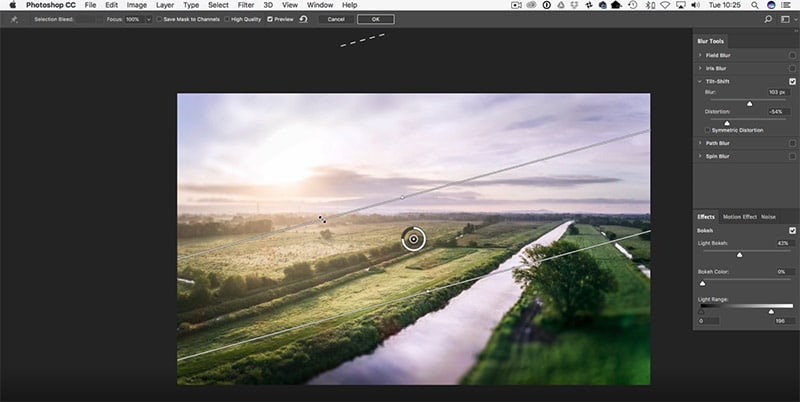
In this video tutorial, Simon Plant shows how you can replicate a tilt shift effect very easily in Photoshop with the help of the tilt shift blur. Simon explains the origin of this effect, which can make your photos resemble miniature toy models.
Through the brief video, Simon explains the process step-by-step. By watching the video you’ll learn all about Photoshop’s tilt shift blue and how each of the controls work.
This is a tool that is ideal for experimentation, so play with the settings to get the look that you want.
If you don’t already have Photoshop you can download a free trial here.
→ Be sure to subscribe to Loaded Landscapes by email or to our YouTube channel to make sure that you don’t miss future video tutorials.










