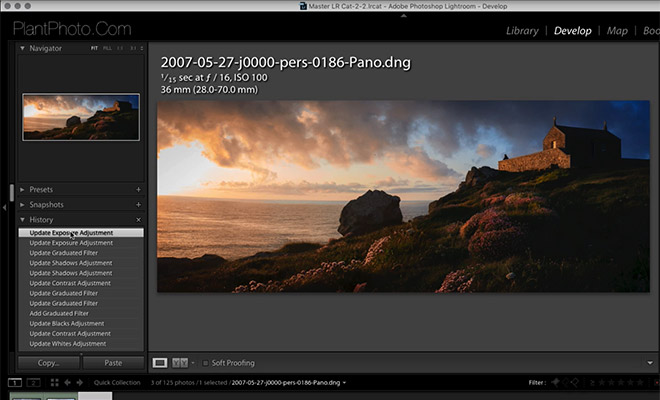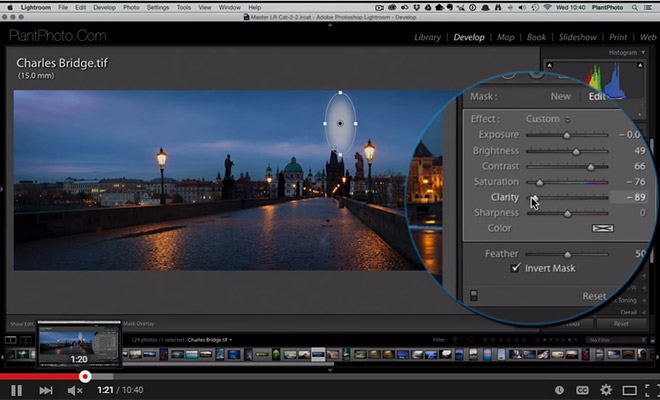One effective way to show off any amazing landscape is to create a panoramic image by combining multiple images and “stitching” them together. While several options for automatically stitching panoramas have been around for years, Lightroom 6/CC has made it possible to do it without even leaving Lightroom (see this video). However, every auto stitching software will have times when it can’t process your photos for one reason or another. In these situations you may still be able to create the panoramic image, but you will need to stitch the photos manually in Photoshop. In this video Simon Plant walks through the process of manually blending and stitching two photos together.
If you don’t already have Photoshop you can download a free trial here.
In the video you will learn:
- Why and when you may need to use manually stitch
- How to manually align the images
- How to use masks to blend the images with smooth transitions
- How to fix issues with the horizon
- How to use the brush to help with blending and finishing touches
Be sure to subscribe to Loaded Landscapes by email or to our YouTube channel to make sure that you don’t miss future video tutorials.
Related content: