Dodging and burning can help to improve your landscape photos by selectively darkening and lightening specific areas of the photo. There are a few different ways that you can dodge and burn in Photoshop, and in this video tutorial you’ll see a quick and easy way to do it. You’ll learn how to effectively organize your layers, the best blend modes to use for your layers, how to selectively darken and lighten your photos, how to adjust the strength, and how to get a natural look.
If you don’t already have Photoshop you can download a free trial here.
Be sure to subscribe to Loaded Landscapes by email or to our YouTube channel to make sure that you don’t miss future video tutorials.
Related videos:
- How to Give Your Black & White Photos Some Attitude Using Lightroom
- Add Selective Weight to Landscape Photos in Lightroom
- How to Use Lightroom’s Radial Filter to Enhance Your Photos


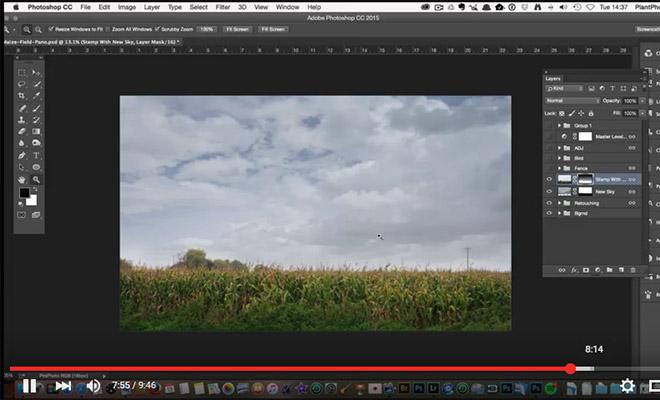

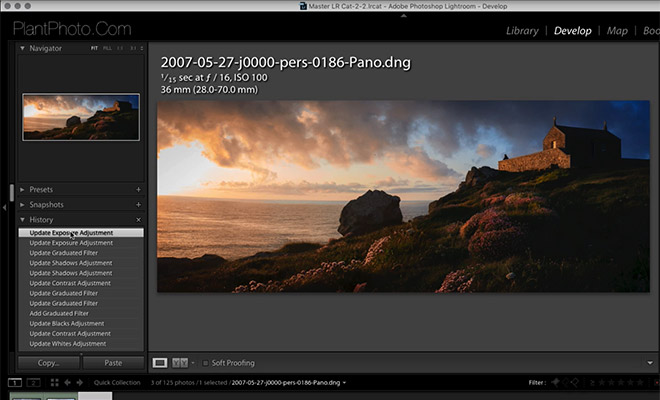






thanks for the tutorial – very clear and useful.
Thanks for your comment Klara. I’m glad Simon’s video is helpful for you.